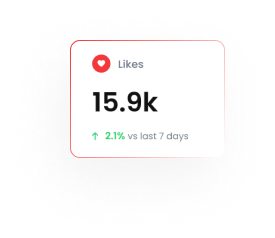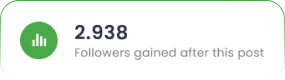Overview of Tarjeeh.ai – Complete Feature Guide
🧩 Introduction
Tarjeeh.ai is a robust, user-friendly, and feature-rich WhatsApp marketing automation platform. Designed to serve businesses of all sizes—from startups to full-fledged eCommerce stores—it enables seamless customer engagement, automated workflows, and AI-based interactions. This guide covers all Tarjeeh modules with detailed explanations and screenshots.
🚀 Core Features of Tarjeeh.ai (with Visuals Explained)
1. 🤖 Bot Reply
Auto-reply to keywords or customer messages instantly.
- Manage replies using unique IDs and reference names
- Create new replies with the “Create” button
- View/edit/delete using the action icons
- Useful for support bots, menus, FAQs, etc.
2. 💡 AI Assistant
Respond to natural language queries via trained AI.
- Assign AI Training + Intent Detection Campaigns
- Enable contextual memory for dynamic conversations
- AI fallback support for unmatched queries
3. 📢 Broadcast Campaign
Send bulk promotional or transactional messages using approved templates.
- Supports campaign scheduling
- Shows performance metrics like delivery, read, and click
4. 💬 Chat Widget
Add WhatsApp chat widget to your website.
- Create an widget configuration
- Copy embed code from the interface
- Boost conversions via direct WhatsApp/ Messenger, Telegra, Instagram widget contact
5. ⏱ Sequence Campaign
Create drip campaigns to nurture users over time.
- Schedule messages by days (e.g., Day 3, Day 7, etc.)
- Ideal for lead nurturing, promotions, and onboarding
- View performance reports per step
6. 📥 Input Flow
Collect structured data from users (e.g., email, phone, preferences).Supports form-type conversations
- Stores input in subscriber profiles
7. 🧩 WhatsApp Flows
Visual drag-and-drop builder for WhatsApp bots.
- Create complete interaction paths with triggers, actions, replies, conditions
- Easy to sync with your connected WhatsApp bot
8. 🧾 Message Template
Manage WhatsApp-approved templates (Marketing, Utility, OTP, etc.).
- Sync with Meta
- Create new templates in various formats (carousel- media, carousel-product, text, general, marketing,mix)
- View approval status
9. 🛒 WC/Shopify Automation
Automatically send messages from your WooCommerce/Shopify store.
- Confirm orders
- Notify on delivery or payment
- Reduce COD frauds and abandoned carts
🆕 Additional Features
10. 🌐 Out-bound Webhook
Trigger external systems when a user interacts with your bot.
- Create webhook endpoints using the Create button
- Add your external webhook URL (e.g., webhook.site or API endpoint)
- Action icons let you view, edit, or delete any webhook
- Real-time integration with CRMs, order systems, or third-party tools
📌 Use Case: Automatically log lead details or notify your CRM when a user completes an input form.
11. 🔘 Action Buttons
Pre-configured bot behaviors triggered by specific user actions.
- Get Started – Shown on first message
- Unsubscribe / Resubscribe – Add/remove user from sequence or contact list
- Chat with Bot / Chat with Human – Switch conversation control
- Confirm/Cancel Order – Useful in eCommerce flows
📌 Fully customizable and reusable in flows or widget menus.
12. ⚙️ Configuration Settings
Control bot behavior, session rules, and business hour logic.
- No Match Reply – Custom fallback message if input doesn’t match any flow
- Get Started Message Frequency – Send every time or once per day
- Business Hours – Automatically pause bot replies outside working hours
- Signature Message – Display agent intro message when handing over to human (e.g., “Hi, this is Agent #UserName# from Tarjeeh…”)
- Bot Auto Re-enable Timer – Automatically re-enable bot after live chat ends
📌 These settings let you maintain a human-like experience while keeping automation efficient.
💼 Use Cases
- Customer Service Automation
- WhatsApp Lead Generation
- AI-Powered FAQ Resolution
- Ecommerce Order Workflow
- Long-term Promotional Sequences
- Human Takeover + Agent Handoff
- Webhook-Driven External Syncing
❓ FAQs
Can I run a bot + human chat together?
Yes, using the shared inbox and configuration settings, you can shift between bot and human chat while using signature messages and bot reactivation timers.
Do I need coding to use Tarjeeh.ai?
No. Everything is visual and user-friendly, including webhook setup, WhatsApp flows, and AI training.
What is the use of Action Buttons?
They trigger universal behaviors like unsubscribe, agent chat, or order actions, saving time and ensuring consistency across bots.
Can I connect multiple external systems with webhook?
Yes, you can create multiple outbound webhooks and send data from different flows, forms, or triggers.
How do I ensure the bot doesn’t reply after office hours?
Just set your Business Hours in the Configuration module and enable Disable Bot Reply during off-hours.
🏁 Conclusion
Tarjeeh.ai is a powerful and complete WhatsApp automation platform built for marketers, support teams, and eCommerce businesses. With modules ranging from AI to sequences, from webhook to Shopify, you can automate nearly every customer interaction and scale your business with minimal effort.
🎯 Whether you’re launching your first campaign or managing 10,000 subscribers—Tarjeeh.ai makes it intuitive, visual, and efficient.