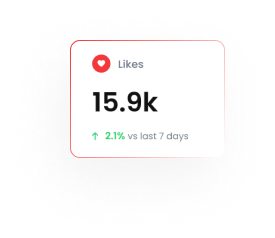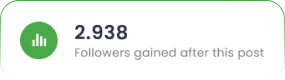How to Create an RCN Broadcast Campaign: Complete Step-by-Step Guide | Tarjeeh.ai
RCN (Recurring Notification) Broadcast Campaigns in Tarjeeh AI allow you to send personalized messages to your subscribers on Facebook Messenger at scale. Whether you’re targeting all users or specific segments, RCN campaigns are ideal for updates, promotions, and engagement nurturing.
This guide walks you through creating your first RCN broadcast campaign in Tarjeeh AI—from audience targeting to scheduling and retargeting strategies.
📌 Step-by-Step Process to Create an RCN Broadcast Campaign
1. Navigate to the Broadcasting Section
- Go to the left sidebar.
- Click on Facebook → Broadcasting
- Click the Create button to start a new RCN broadcast campaign.
2. Configure Broadcast Settings
In the visual flow builder interface:
- Drag the Action Button into the canvas.
- From the left panel, choose:
- Actions → Broadcasting
- Campaign Name → Enter your desired name (e.g., “Spring Offer Promo”).
- Target by RCN Postback Template → Leave blank if you’re not using it.
- Target by Gender / Locale / Time Zone → Useful for hyper-targeted campaigns.
- Target by Labels → Select labels like “High Intent Users” or “Promo Engaged”.
- Exclude by Labels → Exclude specific groups if necessary.
💡 Use these filters to fine-tune your campaign audience.
🎯 How to Select Target Audience: All vs Labeled Subscribers
- All Subscribers: Leave the label fields blank to message everyone subscribed.
- Labeled Subscribers: Add specific labels to only message users grouped under those tags (e.g., “VIP Customers”).
Using labels gives you the flexibility to personalize messages and avoid spamming irrelevant users.
💬 How to Use Quick Reply or Button Options in RCN Broadcasts
In the “Text” block of your bot flow:
- Write your broadcast message.
- You can enhance interactivity by:
- Clicking Attach Quick Replies → Add options like “Yes”, “No”, “Learn More”.
- Or Add Buttons → Redirect to another message or an external link.
✅ These options help improve engagement and gather user feedback directly.
🕒 How to Schedule an RCN Campaign vs Sending Instantly
- In the Broadcast Settings panel:
- Toggle the “Send Later” option to enable scheduling.
- Set your preferred date and time.
- If you skip scheduling, the broadcast will be sent instantly upon saving.
⏰ Scheduling is ideal for time-based promotions and drip marketing.
🏷️ How to Use Labels and Segmentation for RCN Campaigns
Labels are a powerful way to segment your audience based on behavior or attributes. You can:
- Add labels manually or automatically based on bot actions.
- Target only users with specific labels in campaigns.
- Exclude certain labeled users to prevent repetition.
🎯 Example: Target “Cart Abandoners” but exclude those who have the “Purchased” label.
🧩 How to Filter Subscribers by Gender, Locale, or Time Zone
From the broadcast configuration panel:
- Use the dropdowns to narrow your audience by:
- Gender → Male/Female
- Locale → Language preference (e.g., en_US, es_ES)
- Time Zone → Perfect for time-sensitive messages
💡 Filtering helps deliver the right message to the right person at the right time.
🔁 How to Retarget Subscribers Based on Engagement History
You can retarget based on:
- Whether users opened a previous campaign.
- Whether users clicked a button or replied.
- Custom labels applied during earlier campaigns.
💼 Example Use Case:
- Target users who clicked “Notify Me” in a previous campaign with a follow-up update.
🔐 Final Tips for Success
- Keep messages short and actionable.
- Use buttons or quick replies to track engagement.
- Combine labeling + scheduling for maximum personalization.
- Monitor the broadcast performance using Sent / Delivered / Opened stats on the dashboard.
📌 Frequently Asked Questions (FAQs)
What is an RCN broadcast campaign in Tarjeeh AI and when should I use it?
An RCN (Recurring Notification) broadcast campaign in Tarjeeh AI allows you to send personalized messages at scale to your Facebook Messenger subscribers for updates, promotions, and engagement nurturing. You should use RCN campaigns to reach a broad audience or specific segments with recurring notifications about important news, special offers, or to re-engage users.
How do I target specific groups of Facebook Messenger subscribers in a Tarjeeh AI RCN broadcast?
Tarjeeh AI offers several ways to target specific subscriber groups for your RCN broadcasts. You can target by applying labels (e.g., “High Intent Users,” “VIP Customers”), filter by gender, locale, or time zone, or even target users based on their engagement history with previous campaigns (e.g., those who opened a specific broadcast or clicked a button). You can also exclude specific labeled users to avoid sending irrelevant messages.
Can I schedule RCN broadcast campaigns in Tarjeeh AI for a later date and time?
Yes, Tarjeeh AI allows you to schedule your RCN broadcast campaigns. In the Broadcast Settings panel, toggle the “Send Later” option and set your desired date and time. If you skip scheduling, the broadcast will be sent instantly upon saving. Scheduling is beneficial for time-based promotions and drip marketing strategies.
How can I make my Tarjeeh AI RCN broadcasts more engaging for my Facebook Messenger subscribers?
To enhance engagement in your RCN broadcasts, utilize the “Text” block in the bot flow and incorporate interactive elements. You can add Quick Reply options (e.g., “Yes,” “No,” “Learn More”) or Buttons that can redirect users to another message within your bot or to an external website link. These options encourage user interaction and help you gather direct feedback.
What are some best practices for creating effective RCN broadcast campaigns in Tarjeeh AI?
For successful RCN broadcast campaigns in Tarjeeh AI, it’s recommended to keep your messages concise and actionable. Use buttons or quick replies to track user engagement. Leverage the combination of labeling and scheduling for maximum personalization. Finally, monitor the performance of your broadcasts using the Sent, Delivered, and Opened statistics available on your Tarjeeh AI dashboard to optimize future campaigns.