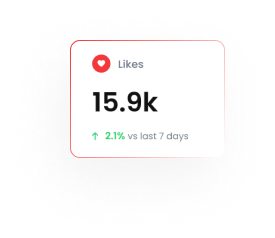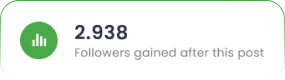Overview of Tarjeeh.ai – Complete Feature Guide
🧩 Introduction Tarjeeh.ai is a robust, user-friendly, and feature-rich WhatsApp marketing automation platform. Designed to serve businesses of all sizes—from startups to full-fledged eCommerce stores—it enables seamless customer engagement, automated workflows, and AI-based interactions. This guide covers all Tarjeeh modules with detailed explanations and screenshots. 🚀 Core Features of Tarjeeh.ai (with Visuals Explained) 1. […]